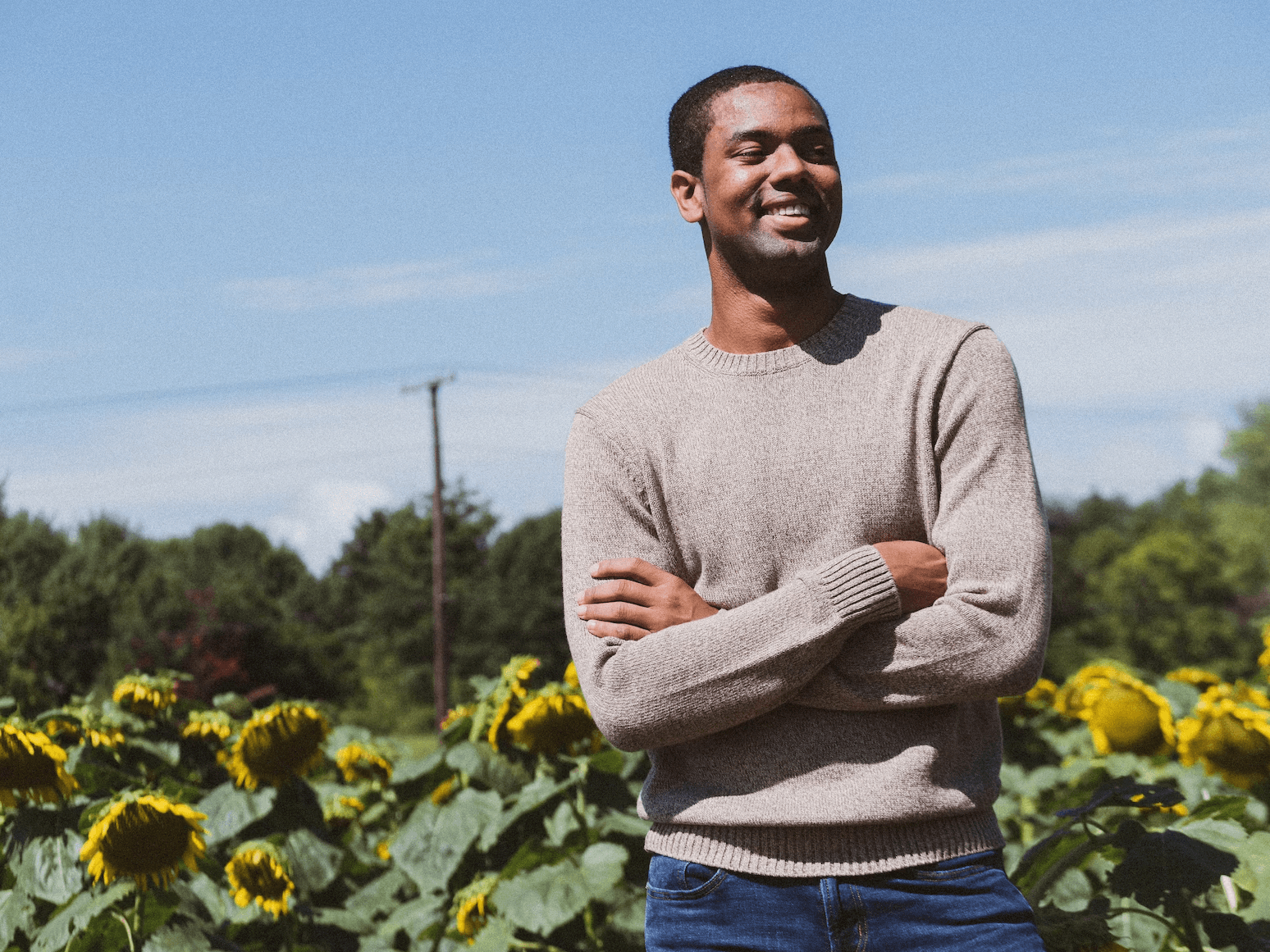You build a prototype in Figma, Adobe XD, Bolt or Lovable. Now what?
You want to know what your target audience thinks, right? Whether they would actually use it or not.
That means you need to put it in front of them and ask for feedback. Do they like it? Is it useful to them? Can they offer suggestions to make it even better?
In Appeteaser you can create a 'test prototype' by simply providing a name, writing a description, specifying “what to test,” and including your Figma, Adobe XD, Bolt or Lovable prototype link.




Share it with your target audience and receive real in-app feedback.
After uploading your prototype to Appeteaser, you can share the prototype link with your user testers.
If they haven’t installed the Appeteaser app on their smartphone yet, they’ll be prompted to download it.
Once the app is installed, testers can open it, explore your prototype, and leave comments directly within the app. All feedback will be sent to the email address you specified.
Creating a working prototype is just the first step. The next is testing it with your audience.